Browse the Report Library
In addition to browsing the report folders in the Budget Planning and Performance Reporting task panes, you can search all of the available Axiom reports in the Reports Library.
To browse the Report Library:
-
Click the Main ribbon.
-
Click Reports > Browse All Reports.
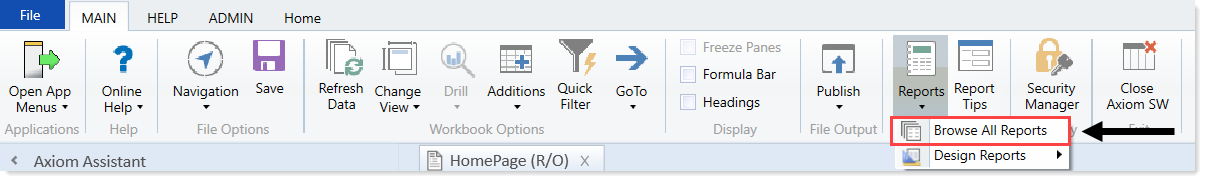
-
On the Reports Library dialog, you can do the following:
-
To sort, group, or search by any of the columns, click the dropdown next to the column label.
-
To open a report, select it from the list, and click OK.
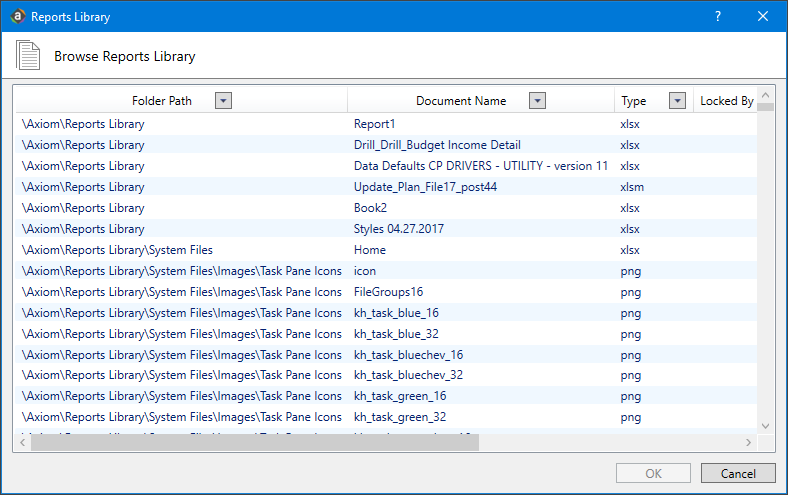
You can then filter the items that appear in the Reports Library dialog.
-
-
Click the down arrow beside the Document Name column header.
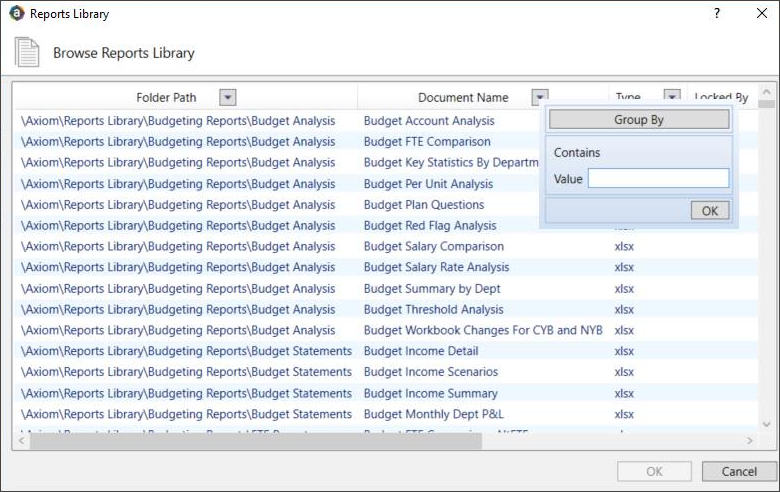
- In the Group By box, type a search criteria value.
- Click OK.
The system returns a list of reports that meet your search criteria.
